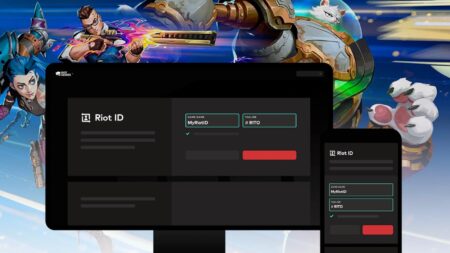You might want a new username if you’ve been playing League of Legends for a long time and the old one doesn’t excite you anymore.
Fear not, here’s everything you need to know about how to change League of Legends name.
| All upcoming and new League of Legends skins in 2024 |
| Faker’s full list of podium finishes throughout his 10-year League of Legends career |
Thankfully, Riot Games allows you to change your League of Legends name absolutely for free, but it’s not as easy as you might think.
A guide on how to change League of Legends name

So you’re asking google “how to change League of Legends name?” Let’s get into it.
There are essentially two ways to change your name in League of Legends. The first method is to change your Riot ID via the client. To start off, open the League of Legends client and click on the LoL shop in the top right corner.
Now, you’ll see a tiny gear icon on the top right corner of the screen right next to the Purchase RP option. Click on the gear icon, and you’ll see a huge button to change your Riot ID username.
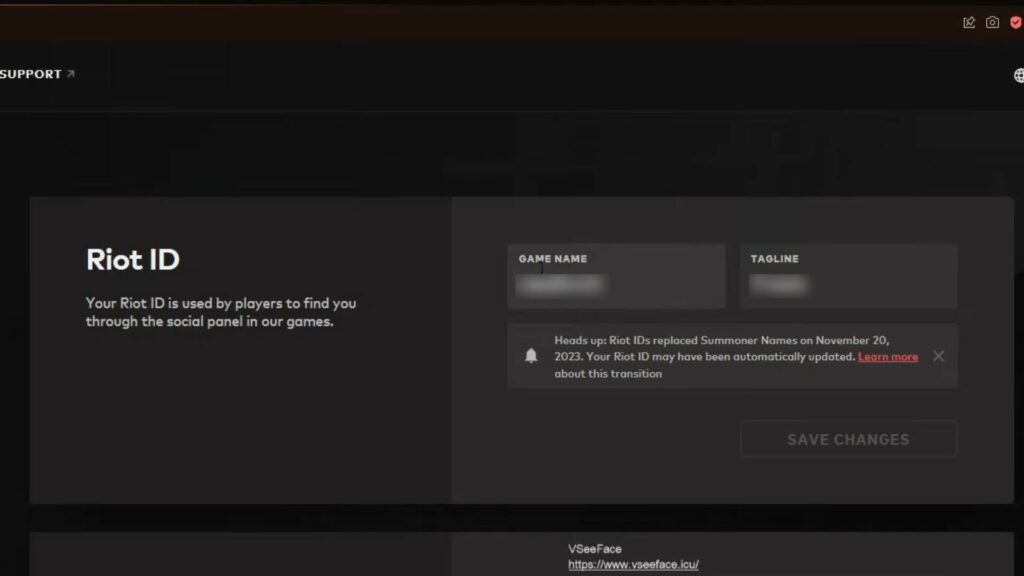
Finally, click on it and enter your new name and tagline in the respective fields.
If you don’t have a League of Legends client or want to change your name via a smartphone, simply go to the Riot account login page and navigate to the Riot ID tab at the top left-hand side of the page. The final step is to type your new name into the Riot ID text box and click on Save Changes.

However, it’s worth noting that game Names must be 3–16 alphanumeric characters long and cannot be offensive or inappropriate.
Also, keep in mind that changing your League of Legends name and tagline is free, but you can only do it once every 90 days.
As a long-time League of Legends player, you probably remember that you could change your Summoner Name, which was your display name, for 1300 RP or 13,900 BE.
But in November 2023, the game developers switched to the Riot username and said, “Our goal is to make this change as seamless as possible and help you feel as connected to your Riot ID as you do your Summoner Name.”
That concludes our guide on how to change League of Legends name in 2024.
READ MORE: Which League of Legends patch is MSI 2024 played on?