Updated on March 25, 11:48 a.m. (GMT+8): Added relevant guides.
Going up against Sun is no easy task. The difficulty most players face is how to find the real Sun.
Aside from his insane basic attack damage, the Monkey King’s Doppelgangers is another thing his opponents need to worry about.
This is why it’s important for players to learn how to find the real Sun in Mobile Legends: Bang Bang.
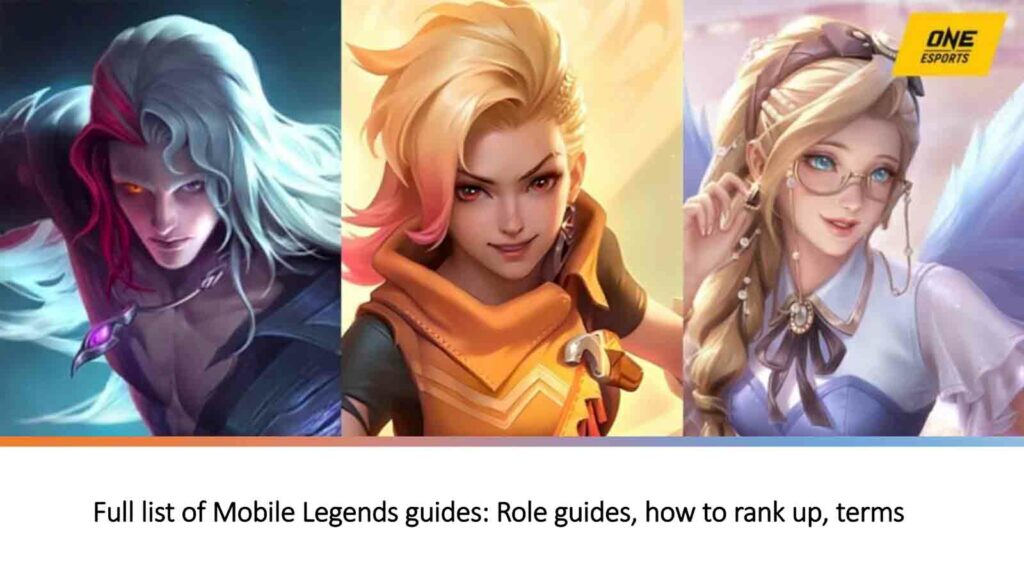
| GET AHEAD OF THE COMPETITION WITH OUR COLLECTION OF MLBB GUIDES |
| Full list of MLBB hero guides, counters, best build, and advanced combos |
| Full list of Mobile Legends guides: Role guides, how to rank up, terms |
Sun’s ability to clone himself is the center of his skill set. It amplifies his damage output, and at the same time, confuses the enemies.
These clones serve as a decoy that becomes the target of enemy attacks, making it harder for players, especially the new ones, to focus their offense towards the fighter hero.
Worry no more! This guide will teach you how to identify the real Sun from the clones.
How to find the real Sun in Mobile Legends using Hero Lock Mode

Spotting the real Sun among his Doppelgangers is nearly impossible. But what other players don’t know is that you can keep track of the real Sun using the Hero Lock Mode.
Using the Hero Lock Mode feature will not only let you focus your basic attacks and skills on the Monkey King, but will literally point his location out among the group of clones.

Once Sun is within your hero’s attack perimeter, his portrait will appear just above the skill buttons.
Tap this and a cursor will point where the real Sun is regardless of the clones he produces. This will also lock all your attacks and skills towards the enemy monkey.
How to turn on the Hero Lock Mode
Tap the gear icon on the upper right corner of the home screen.
- Go to Controls
- Once you’re in Controls, make sure you’re on the Universal Hero Settings tab.
- Scroll down to Advanced Control Mode
- Turn on Hero Lock Mode
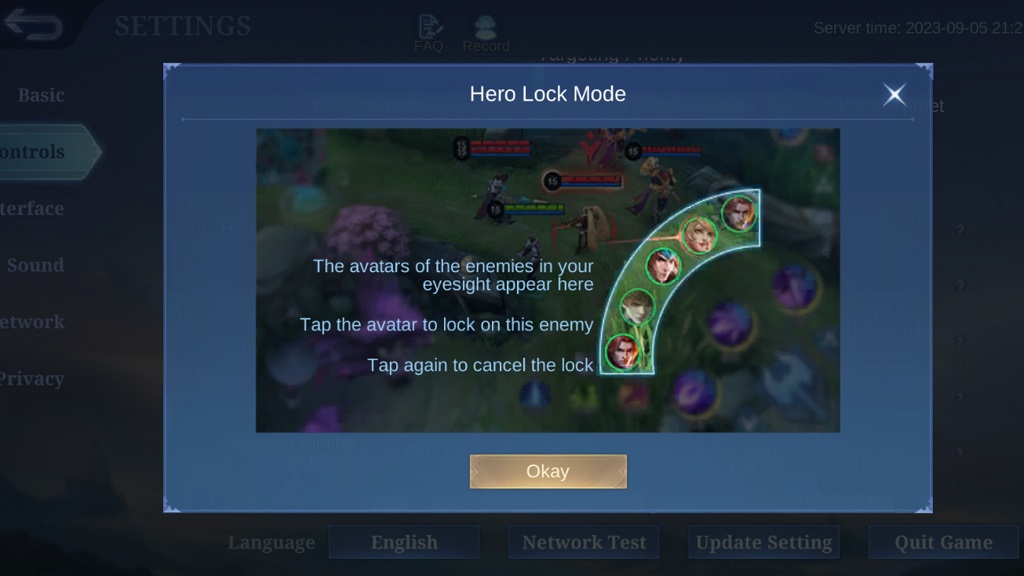
Follow ONE Esports on Facebook, Instagram, and TikTok for esports and gaming news, guides, and updates.
READ MORE: Mobile Legends Brody guide: Best build, skills, emblem


