Updated on August 28, 1:36 p.m. (GMT+8): Improved relevancy.
Having second thoughts on your in-game name?
If you created your Riot Games account in a rush and you’re now full of regrets, or simply came up with a cleverer moniker that brings you joy, you can always change your name in Valorant.

Riot Games allows players to change their account name, or Riot ID, across game titles. This gives players the option to switch their in-game names.
For example, League of Legends fans might want to switch games and use a different nickname, such as Valorant, in their new game.
What Is a Riot ID?
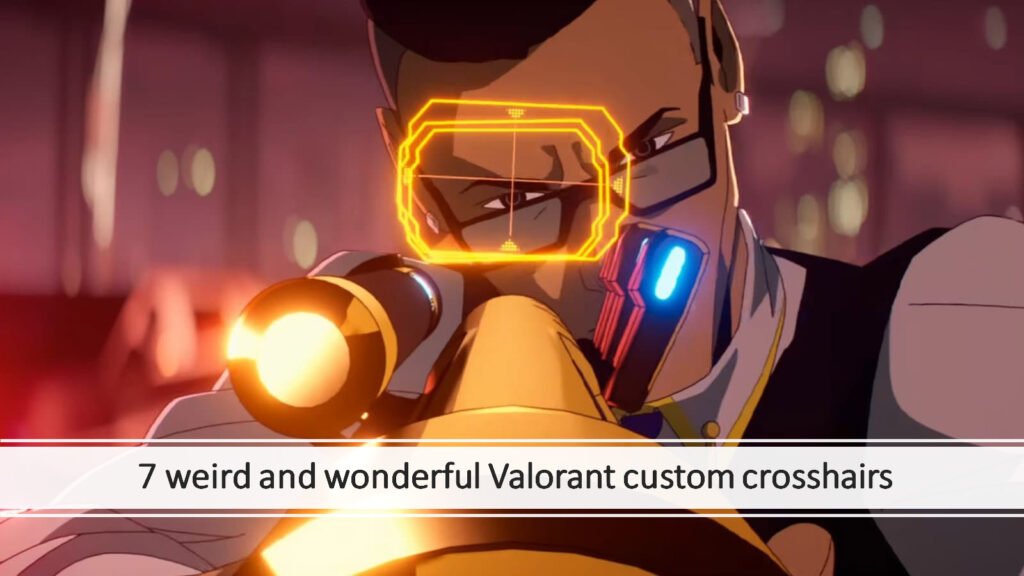
A Riot ID is your primary identification across all Riot Games titles, including Valorant. It consists of two parts: your Game Name and a tagline. For example, in the Riot ID “EarlGreyTeemo#sip,” “EarlGreyTeemo” is the Game Name, and “#sip” is the tagline.
Your Riot ID is linked to a single email address, so changing it will alter how you appear in-game across all Riot platforms. Be sure you’re logged into the correct account before making any changes if you have multiple accounts.
Rules for Riot ID and taglines

When customizing your Riot ID, there are a few important guidelines to follow:
- Game Name: Must be between 3 and 16 alphanumeric characters. Offensive or inappropriate names are not allowed. However, Game Names do not have to be unique. As long as your entire Riot ID (Game Name + tagline) is not already in use, you can choose any name you like.
- Tagline: This is a 3 to 5-character identifier that follows your Game Name, often starting with a region code by default. Once you change your tagline, you cannot revert to a regional code. Taglines like “BR,” “NA,” “EUW,” and others are restricted. If you try to use one of these codes, you’ll likely encounter an error indicating the ID is already in use.
Both your Game Name and tagline must adhere to Riot’s content policies, meaning they cannot include anything offensive or inappropriate.
How to change your name in Valorant
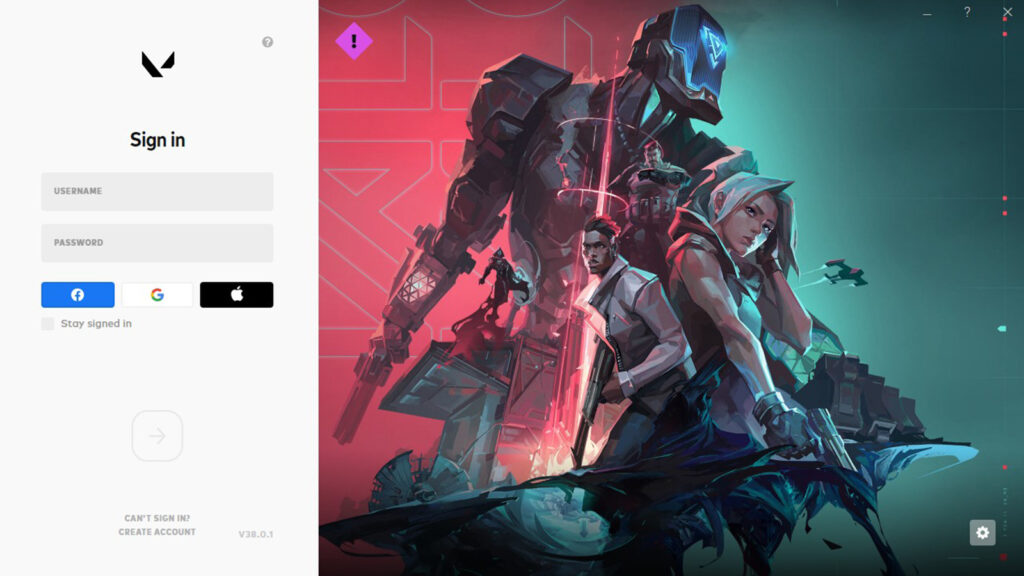
Here are the steps you need to take to change your in-game name:
- Log out of the Valorant client.
- Log in to your account through the Riot Games website.
- Under ‘Riot Account Management,’ change your Riot ID and Tagline.
- Click save changes.
Changing to a different Riot ID and Tagline in Valorant is entirely free.
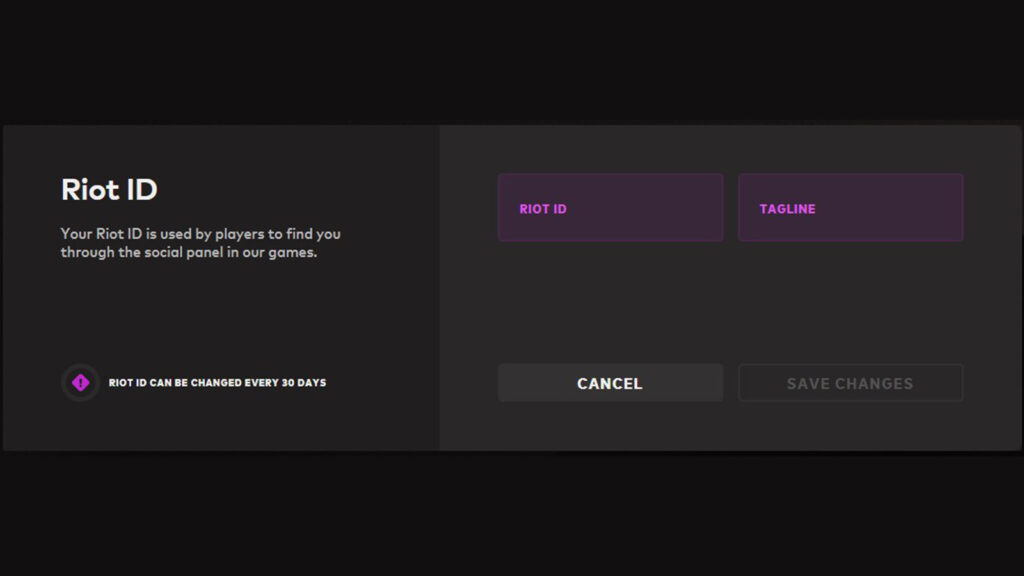
Valorant players have the option to change their name and tagline once every 90 days.
READ MORE: How to counter Jett: 3 Valorant agents to stop her in her tracks


