Being an online multiplayer game, Valorant players often suffer due to pesky errors, including the infamous Valorant error code 128.
This particular error is associated with connection to the game servers and the worst part is it prevents you from entering the game.
Valorant error code 128 fix guide
As a result, you won’t be able to play Valorant until you fix the error code 128. Therefore, we’ve broken down the common causes of this issue and listed some solutions to help you fix it.
How to fix error code 128 in Valorant
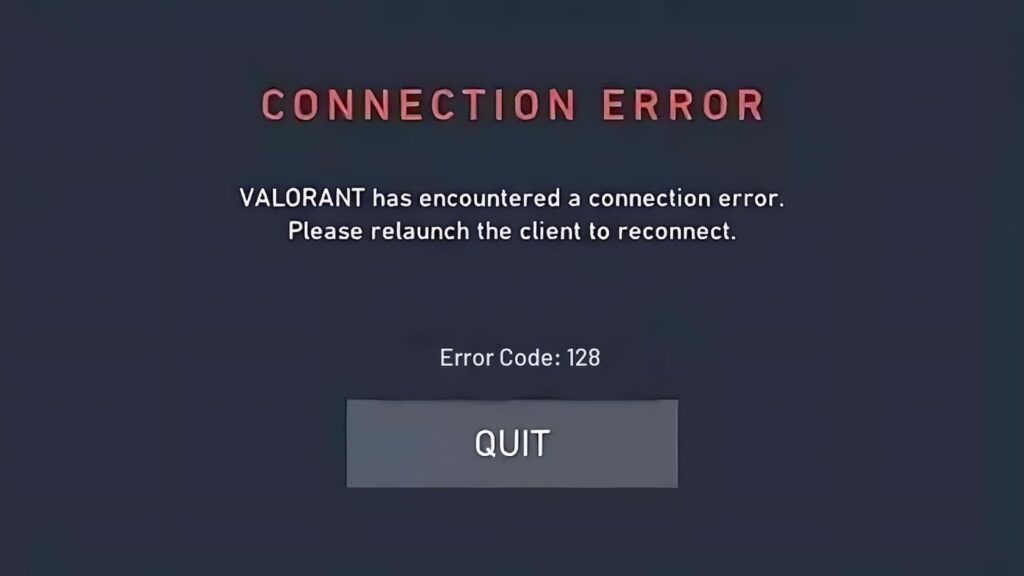
Valorant error code 128 generally appears when your system is unable to establish a connection with the game’s servers. Before heading to the solution, make sure to check if the Valorant servers are running seamlessly.
If the servers are down, there’s nothing you can do instead of waiting until they’re back up. But, in case everything is working properly on Riot’s end, then we suggest following these methods:
Restart your PC and the Riot Client
Restarting the entire system typically fixes common issues including the error 128. Once you’re on the desktop screen after a quick reboot, launch the Riot Client and click on the Play button under the Valorant.
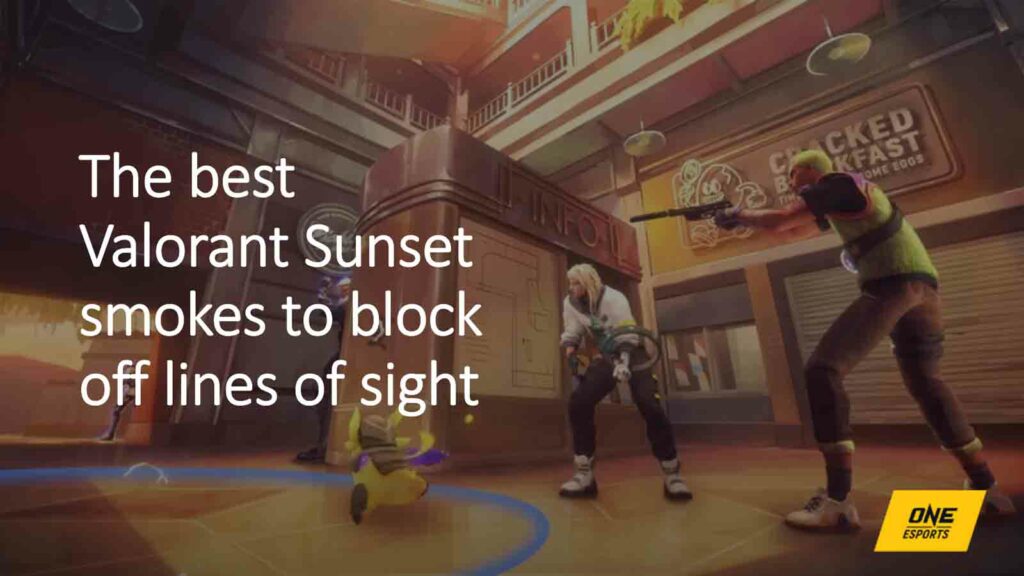
Check your internet connection
As mentioned earlier, error code 128 is associated with connectivity. So, if the above method doesn’t work, chances are you’re using an unreliable internet connection.
In such a case, we suggest switching to your mobile hotspot for a while and seeing if you’re still encountering this issue. If it’s resolved, make sure to report it to your internet service provider and ask them to fix it for you.
Reinstall Vanguard
If the problem persists even after following the above-mentioned methods, head to the control panel and uninstall the game’s anti-cheat known as Vanguard. However, it’s worth noting that you can’t play the game until you reinstall it. So make sure to do a fresh reinstallation to proceed.
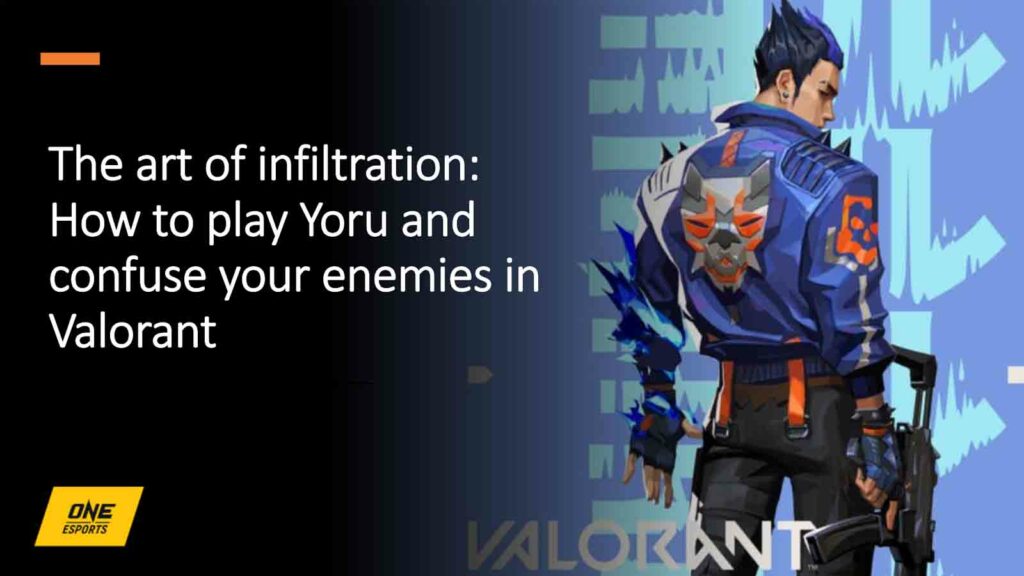
Contact Riot support
If none of the above troubleshooting methods work, you should reach out to Riot support instead of exploring any more solutions.
You can visit the game’s support section to raise a ticket and give an in-depth overview of the issue you are facing. Also, make sure to attach all the relevant screenshots for a prompt resolution.
READ MORE: What is Advanced Training Mode in Valorant mobile?


