Valorant might be a tactical first-person shooter, but the fun in the latter comes often from the game’s many skins. If you buy a skin you don’t quite like, though, your question might be how to refund Valorant skins.
While having skins in-game technically doesn’t provide any advantage, the psychological buff can’t be denied from using a clean skin like the Oni or Prime.

Sometimes, you might buy a skin and instantly regret it. Luckily, you can get a refund, but there are conditions. So, how do you refund Valorant skins?
What content can I refund in Valorant?
Valorant has conditions attached to the game’s refund policy and Riot’s global refund policy. You cannot refund:

- Used Weapon Skins
- Upgraded Weapon Skins
- Weapon Skin Levels and Variants
- Weapon Skin Bundles
- Used Accessories (Gun Buddies, Player Cards, etc.)
- Agents
- Premium Battle Passes
- Premium Battle Pass Levels
- Radianite Points
- Any purchase made with Kingdom Credits (Agent Gear, Accessories Store)
In-game content counts as used once it’s taken into a game. This translates to when you’ve reached the loading screen of a match in any mode (including custom games or practice) with that content equipped.
How to refund Valorant skins in-game
If you are wondering how to refund Valorant skins, and the skin you want to refund satisfies the above conditions, you can request for a refund through your Riot Support page.
- Head over to the Riot Support page.
- Log in with your Riot account credentials.
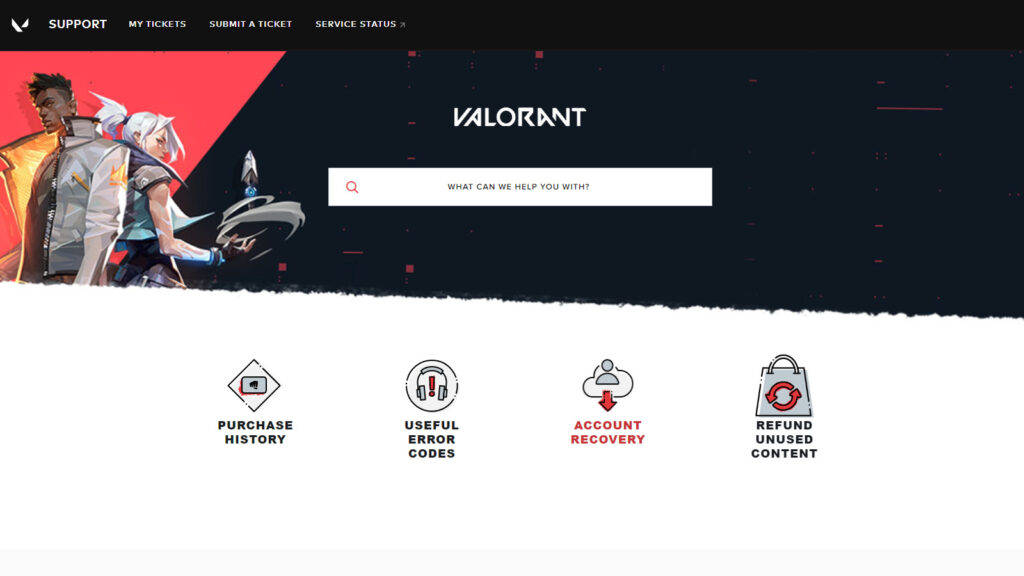
- Head down the page until you see the “Refund Unused Content” option. Open it.
- Locate the skin you want to be refunded and click the “Refund” option next to it.
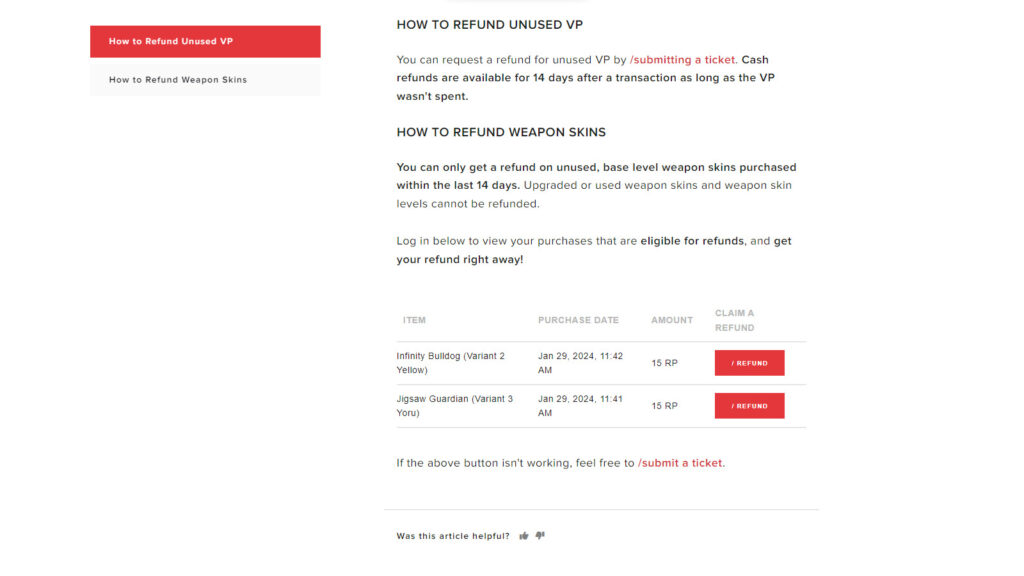
You can also refund unused skins through support tickets. After your ticket has been checked to be sure it adheres to the above conditions, you should get the refund shortly.
How to refund Valorant VP
Moreover, you can refund unused VP in the game. You can request a refund for unused VP by submitting a ticket.
Cash refunds are available for 14 days after a transaction as long as the VP wasn’t spent.
Hopefully, if you’ve bought something you regret in the game, you know how to refund Valorant skins and content now.
READ MORE: How your Valorant ranked MMR is calculated, according to Riot’s senior dev


