Getting stuck in a video game can be frustrating, especially if you have to completely exit the game and log back in to fix it.
Enter Zenless Zone Zero’s Unstuck feature, which solves that problem by letting you escape from glitches or tricky situations without ever leaving the game.
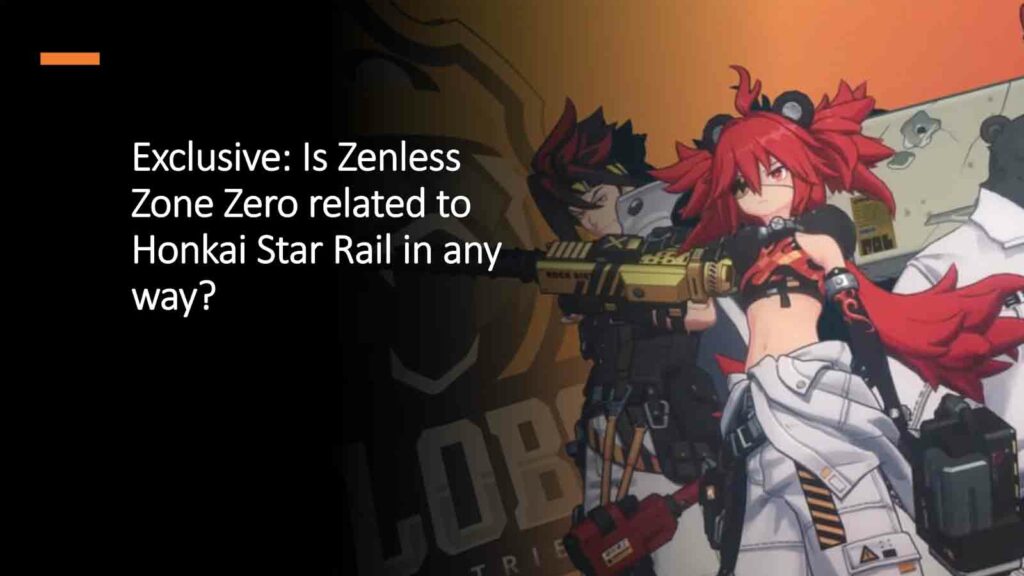
In this guide, we’ll take a closer look at the Unstuck feature — what it is, how you can access it, and how it compares to other HoYoverse titles like Genshin Impact.
What is the Unstuck feature in ZZZ?
ZZZ’s Unstuck feature is your new best friend, especially if you’re prone to getting hopelessly stuck while exploring. Trust me, it happens even to the best Genshin Impact players.
This feature is designed specifically for players who find themselves trapped or are simply lost and need to regain their bearings.
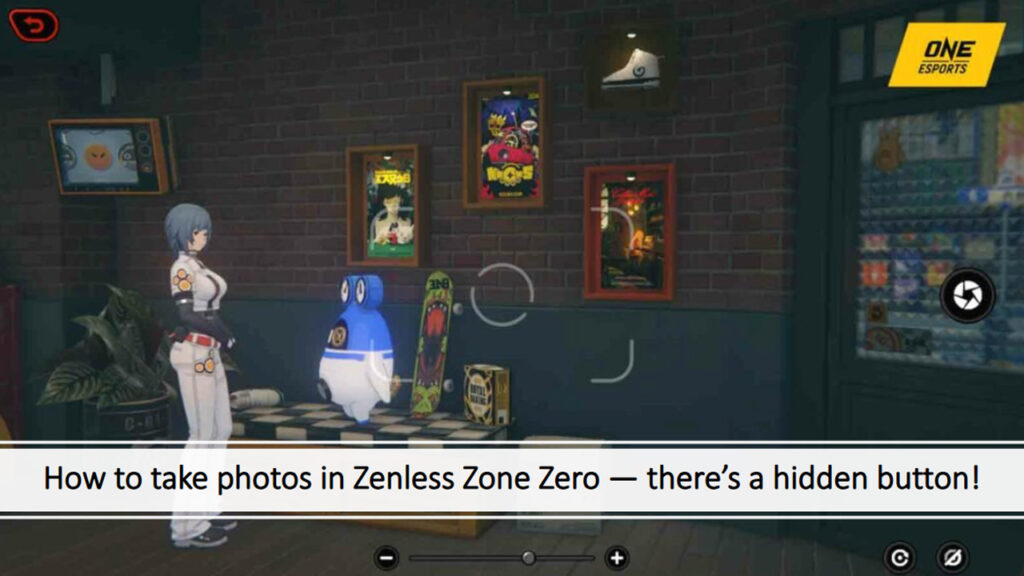
Why Unstuck is a much-needed feature in video game exploration
Exploration is a thrilling part of video games, but sometimes it can lead to unexpected situations. If you’ve played other HoYoverse titles like Genshin Impact or Honkai Star Rail, you’ve probably encountered those moments of frustration.
In Genshin Impact, perhaps you squeezed into a narrow crevice in Mondstadt or attempted a daring climb in Liyue, only to find yourself inexplicably stuck. Honkai Star Rail might have seen you get wedged between automatic doors at the Herta Space Station.
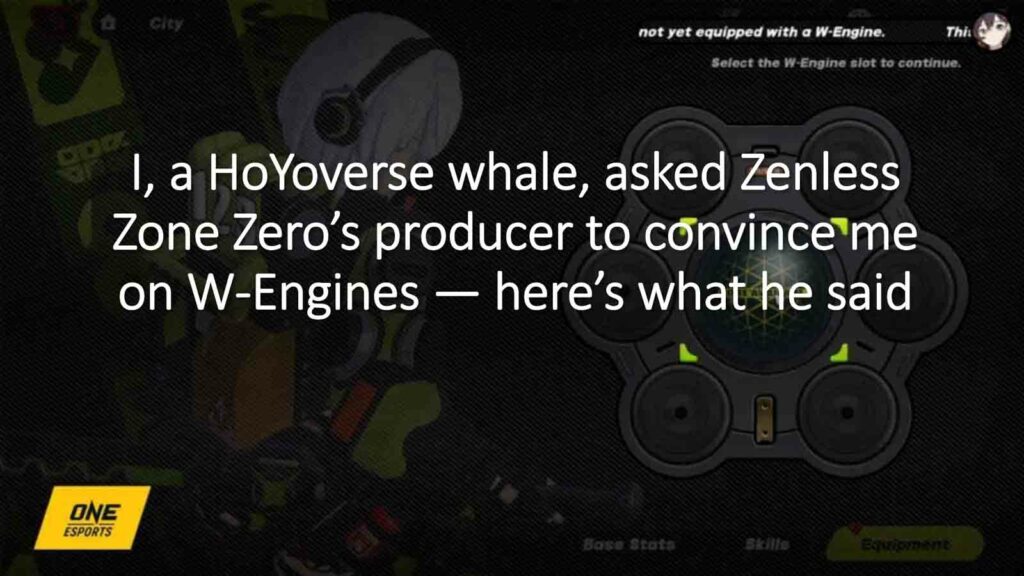
These situations can be incredibly time-consuming, forcing you to log out and log back in, hoping to respawn in a more accessible location. This is where the revolutionary Unstuck feature comes in, present in both ZZZ and Honkai Star Rail.
With just a single click, the Unstuck feature saves you precious time. It automatically resets your position, teleporting you back to the entrance of the map.
No more logging out and back in, no more struggling to free yourself from the same frustrating spot. Unstuck ensures a smooth exploration experience, allowing you to get back to the adventure quickly and without hassle.
Unstuck location: How to access this Zenless Zone Zero feature
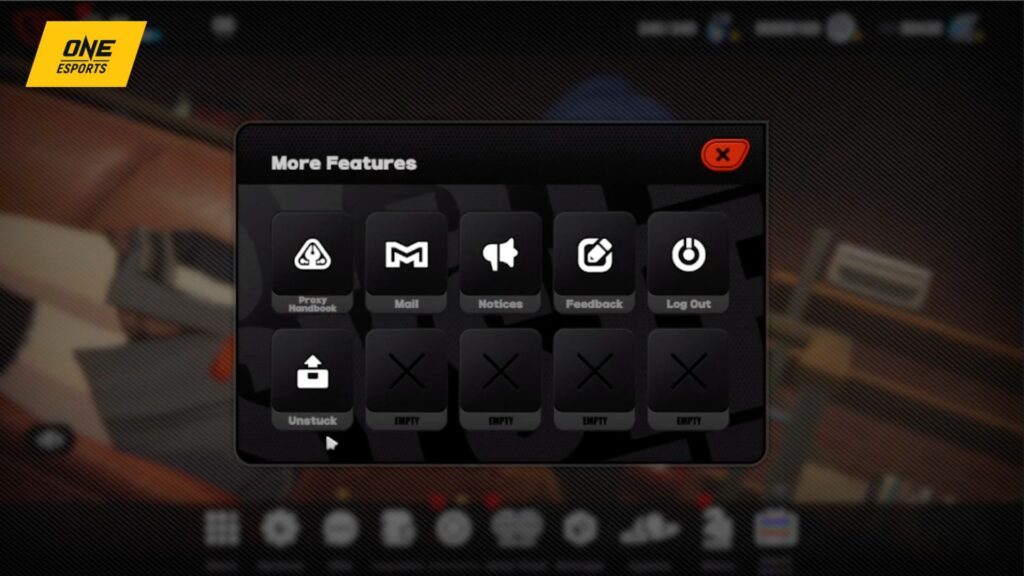
Follow these steps to access Unstuck:
- Open the main menu.
- Find the option on the far left side of the menu labeled “More.”
- Once you’ve opened the “More” section, simply click on “Unstuck” in the second row, right below “Proxy Handbook.”
After using this, you’ll instantly appear back at the default entrance of each map.
READ MORE: All ZZZ 1.0 rewards you can get during the game’s launch


